Giving JuicyPotato a second chance: JuicyPotatoNG
by splinter_code - 21 September 2022

Well, it’s been a long time ago since our beloved JuicyPotato has been published. Meantime things changed and got fixed (backported
also to Win10 1803/Server2016) leading to the glorious end of this tool
which permitted to elevate to SYSTEM user by abusing impersonation
privileges on Windows systems.
With Juicy2 it was somehow possible to circumvent the protections MS decided to implement in order to stop this evil abuse but there were some constraints, for example requiring an external non Windows machine redirecting the OXID resolution requests.
The subset of CLSID’s to abuse was very restricted (most of them would give us an Identification token), in fact it worked only on Windows10/11 versions with the “ActiveX Installer Service”. The “PrintNotify” service was also a good candidate (enabled also on Windows Server versions) but needed to belong to the “INTERACTIVE” group which in fact limited the abuse of service accounts.
When James Forshaw published the post about relaying Kerberos DCOM authentication which is also an evolution of our “RemotePotato0” we reconsidered the limitation given that he demonstrated that it was possible to do everything on the same local machine.
The “INTERACTIVE” constraint could also be easily bypassed as demonstrated by @splinter_code’s magic RunasCs tool.
Putting all the pieces together was not that easy and I have to admit
I’m really lazy in coding, so I asked my friend (and coauthor in the
*potato saga) @splinter_code for help. He obviously accepted the engagement
How we implemented it
The first thing we implemented was Forshaw’s “trick” for resolving
Oxid requests to a local COM server on a randomly selected port.
We spoofed the image filename of our running process to “System”
for bypassing the windows firewall restriction (if enabled) and decided
to use port 10247 as the default port given that in our tests this port
was generally available locally to a low privileged user.
When we want to activate a COM object we need to take into consideration the security permissions configured. In our case the PrintNotify service had the following Launch and Activation permission:

Given that the INTERACTIVE group was needed for activating the PrintNotify object (identified by the CLSID parameter), we used the following “trick”:

When using LogonUser() API call with Logon Type 9 (NewCredentials), LSASS will build a copy of our token and will add the INTERACTIVE sid along with others, e.g. the new logon session created sid. Due to the fact we created this token through LogonUser() and explicit credentials we don’t need impersonation privileges to impersonate it. Of course, the credentials are fake, but that doesn’t matter as they will be used only over the network while the original caller identity will be used locally.
Last but not least, we needed to capture the authentication in order
to impersonate the SYSTEM user. The most obvious solution was to write
our own RPC server listening on port 10247 and then simply call RpcImpersonateClient().
However, this was not possible. That’s because when we register our RPC server binding information through RpcServerUseProtseqEp(), the RPC runtime will bind to the specified port and this port will be “busy” for others that try using it.
We
could have implemented some hack to enumerate the socket handles in our
process and hijack the socket, but that was an unnecessary heavy load
of code.
So we decided to implement an SSPI hook on AcceptSecurityContext() function which would allow us to intercept the authentication and get the SYSTEM token to impersonate:
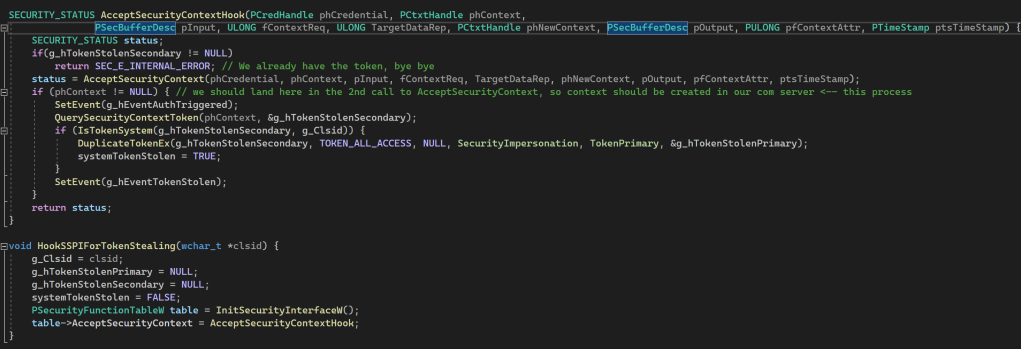
Using this approach through an SSPI hook instead of relying on RpcImpersonateClient() has the double advantage to make this exploit work even when holding only SeAssignPrimaryTokenPrivilege. As you may know the RpcImpersonateClient() requires your process to hold the SeImpersonatePrivilege, so that would have added an unnecessary limitation.
The JuicyPotatoNG TOOL
The source code of JuicyPotatoNG written in Visual Studio 2019 c++ can be downloaded here.


The Port problem
As mentioned, we choose the default COM server port “10247” but sometimes you can run into a situation where the port is not available. The following simple powershell script will help you to find the available ports, just choose the one not already in use and you’re done.

Countermeasures
Be aware, this is not considered by MS a “Security Boundary”
violation. Abusing impersonation privileges is an expected behavior
So what can we do in order to protect ourselves?
First of all, service accounts and accounts with these privileges should be protected by strong passwords and strict access policies, and in case of service accounts “Virtual service accounts” or “Group Managed Service Accounts” should be used. You could also consider removing unnecessary privileges as described in of of my posts but this is not totally secure too…
In this particular case, just disabling the “ActiveX Installer Service” and the “Print Notify Service” will inhibit our exploit (and has no serious impact). But remember there could be “third parties” CLSID’s with SYSTEM impersonation too..
Conclusions
This post is the demonstration that you should never give up and always push the limits one step further … and we have other *potato ready, so stay tuned!
Special thanks to the original “RottenPotato” developers, Giuseppe Trotta, and as usual to James Forshaw
That’s all
Authors of this post: @decoder_it, @splinter_code
The main source of this article is at the following link --> https://decoder.cloud/2022/09/21/giving-juicypotato-a-second-chance-juicypotatong/